Installation
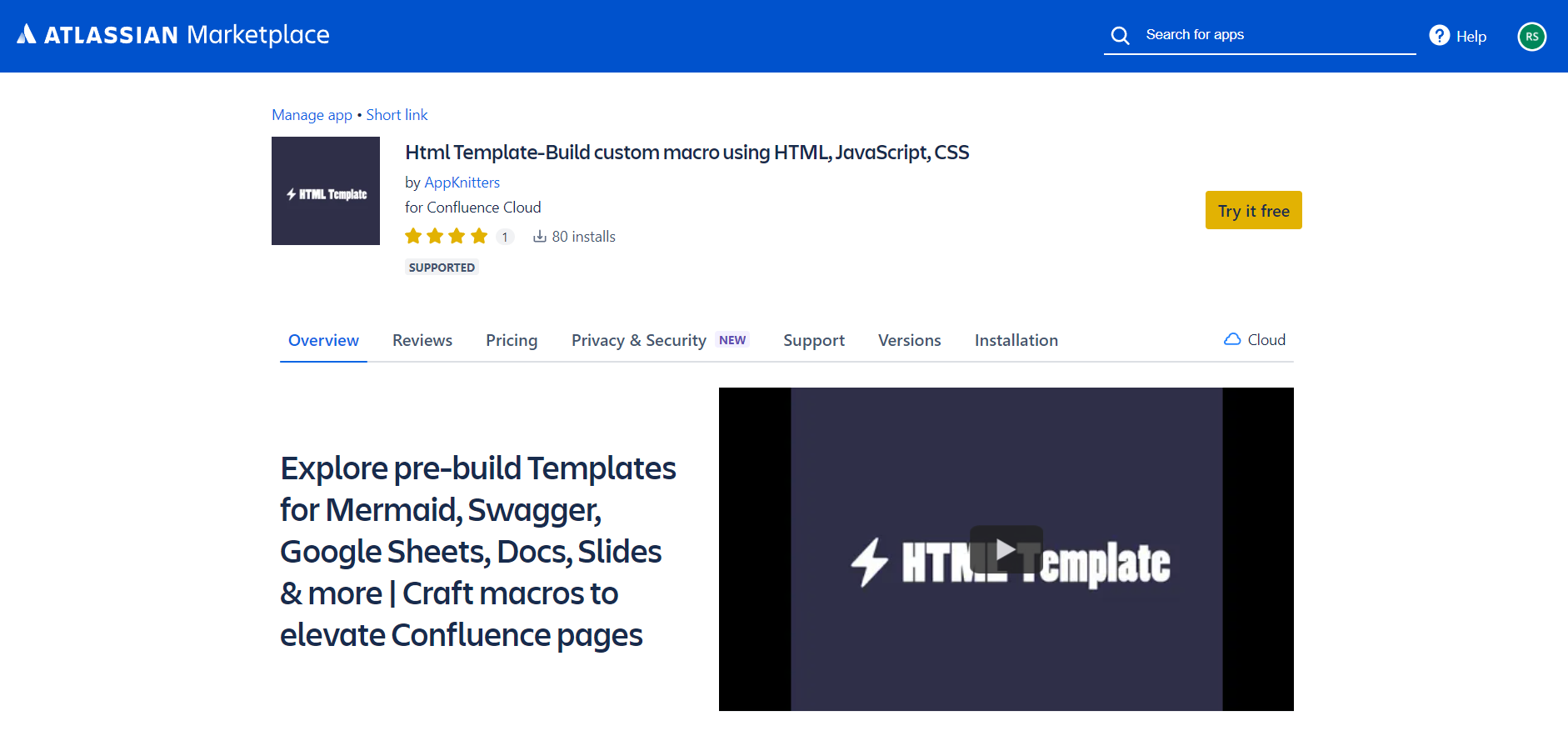
Install the HTML Template App on https://marketplace.atlassian.com/ (opens in a new tab)
- Open Atlassian Marketplace (opens in a new tab)
- Once you're in the App Marketplace, you'll see a search bar.
- Type in "HTML Template" and press enter.
- Install the App
- In the search results, locate the "HTML Template" app.
- At the top right corner of the app listing, there will be a button or link saying “Try it free”. Click on it.
- Follow the Installation Prompts
- After clicking to install, follow any prompts or instructions to complete the installation.
- Confirmation
- Once installed, you should see a confirmation message or the app should appear in your list of available apps on Confluence.
Congratulations! You've successfully added the HTML Template app to your Confluence account. Now, you can start using its features as needed.